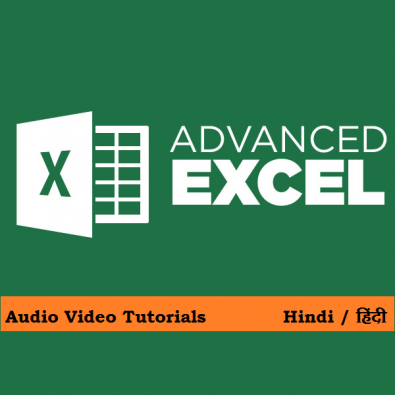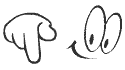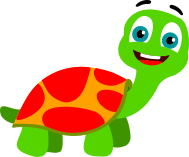Displaying 1-2 of 2 result(s).
Advance Excel Video Tutorials in HINDI
-
Formulas, Functions, etc make Excel smart. With out them, Excel is just a data keeping tool. But by using formulas, you can crunch data, analyze it and get answers to most complex questions. While anyone can use a simple SUM or IF formula. An advanced user of it would be able to seamlessly write & combine formulas and get the desired results quickly. Apart from knowing the formulas.
In this Video Tutorial of Advance Excel, learn how to create efficient formulas and functions in Excel to tabulate and analyze numerical, date, and text data.
For anyone contemplating a career in business, finance, science, engineering, medicine, education, information technology and management, spreadsheet skills are essential. While the grid of rows and columns looks daunting to the uninitiated, a great advantage can be gained from Excel with just a very few skills that can be learned in just few hours of Training through Video Tutorials.
To become an Advanced user in Excel, you need to have good knowledge of Excel. This is where this Tutorials / Training programs come in handy. Through this course, many people across the world have gained vast knowledge on excel and have become pro, and are using in their day to day work life.
Topics covered in Advance Excel Video Tutorial
42994300