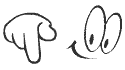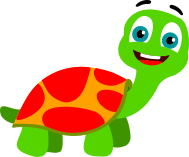Displaying 1-2 of 2 result(s).
About Linux Hindi Video Tutorials
-
The Linux open source operating system, or Linux OS, is a freely distributable, cross-platform operating system based on Unix that can be installed on PCs, laptops, netbooks, mobile and tablet devices, video game consoles, servers, supercomputers and more.
The Linux OS is frequently packaged as a Linux distribution for both desktop and server use, and includes the Linux kernel (the core of the operating system) as well as supporting tools and libraries. Linux is fastest groing free Popular Linux operating system distributed across the world.
Many aspects have been covered and many examples have been shown in this to make you understand.
This Tutorial is covered from basic to next level of knowledge. The explanation is in HINDI and English Mix Language which it gives very good understanding to students. If you wish to learn Linux at Home without going to classes then this tool is best for you.
Topics covered in Linux Hindi Tutorials
43124313