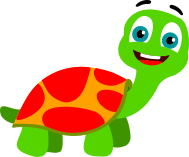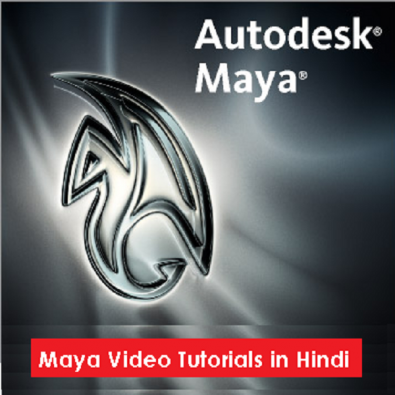
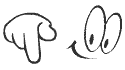
|
Displaying 1-2 of 2 result(s).
About Maya Software Video Tutorials
Topics covered in this DVD
|
|
|
Big home shopping is providing DVD for software and programming video tutorial Hindi and English like tally, Photoshop, java, c language, Auto cad, Microsoft Access etc. It also provides video tutorial for languages like German and Chinese.
Show more