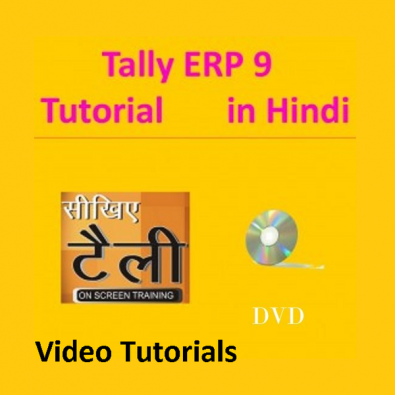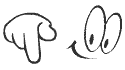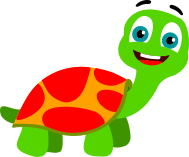Displaying 1-2 of 2 result(s).
About Tally Video Tutorial Course & Training
-
Tally software is a complete Accounting, Inventory, Taxation and Payroll software. Tally 9 ERP software is considered as one of the best Accounting software worldwide. Tally is capable of handling almost any kind of business transactions. Tally ERP 9 software is being used by individuals and business corporate to maintain their books of Accounts. It is important to maintain record of all monetary transactions. To record such transactions it is necessary for an individual to learn tally which you will learn in this video Tutorial.
Tally software is used so widely that it has become very important for students to learn who are in the field of Accounts and this also adds an added advantage to the individual who is seeking jobs in the Accounts department.
The major advantage of this Video Tutorial is, it is checked by chartered Accountant, so there is no chances of error.
Topics Covered in Tally Tutorial
-
- Company Creation in Tally .erp
- Alter, Backup and Restore
- Intro of Ledgers
- Liabilities Ledger Creation
- Sales Ledger Creation in Tally
- Direct and Indirect Income Ledger Creation in Tally
- Indirect Expenses Ledger Creation
- Fixed Assets Ledger Creation
- Purchase Ledgers Creation
- Direct Expenses Ledger Creation
- Capital Introduction Transaction
- Purchase Entry
- Purchase Return Entry
- Purchase Return With Discount
- Sales Transaction
- Sales Return Transaction
- Direct Expense Transaction
- Expense Transaction
- Journal Transaction
- Payment Transaction
- Contra Transaction
- Receipt Transaction
- Fixed Assets Transaction
- Withdrwal Transaction
- Withdrawal Transaction for personal use
- Creation and Using New Voucher Types
- Trial Balance
- Balance Sheet
- Profit and Loss Account
- Working on Day Book
- Printing Balance Sheet
- Multi Account Printing
- Voucher Printing
- Cheque Printing
- Export in Excel
- Use of Calculator
- Stock
- Stock Summary
- Transfer of Material
- Cost Center and Cost Category
- More on Cost Category and Cost Center
- Using VAT (Value Added Tax) in Tally 9
- Using TDS (Tax Deduction at Source) in Tally
- Multi Currency
- Security Control
- Remove Security
- Payroll in Tally
- Payroll- Pay Head in Tally
- Payroll Vouchers and Payroll Details in Tally
- Price List
- Bill of Material
- Purchase Order and Sales Order
- Delivery Note,Rejection In,Sales Invoice
- Physical Stock
- Remote Access in Tally ERP9
- Bank Reconciliation
- Tally Shortcuts - 1
- Tally Shortcuts - 2
- Excise Duty
- Interest Calculation
- Memo Voucher
- Point of Sale
- Service Tax
- Zero Valued Entry
43234324