YouTube is a powerful way to promote your course, regardless of the topic. If you don’t have a YouTube channel, create an account today– it’s free! If you already have a channel, don’t fear, this resource will help you optimize it. Wherever you are on the spectrum, use this guide to outfit your YouTube channel to help you reach and impact more students.
Create a youtube channel :
- Make sure that you're signed in to YouTube.
- Go to All my channels.
- If you want to make a YouTube channel for a Google+ page that you manage, you can choose it here. Otherwise, choose Create a new channel to set up a channel with a different name than your Google account name.
- Fill out the details to create your new channel.
Upload your video in youtube:
Step 1: Go to the YouTube home page. Sign in with your Gmail id & Password.
Step 2: Go to your Channel then Click “Upload” option on the top right side.
Step 3: A new window will be opened. Click “Select files to Upload” option for Uploading a video from your Computer or click “Record” option for record live Video from Webcam, or click “Create” option for Photo Slideshow videos.

Step 4: After the Uploading insert Title, Description, Tags for the video. These are very useful tool for find your videos in YouTube.
Step 5: Select any Thumbnails from the following below thumbnails or Upload new thumbnail for your video.
Step 6: Select “Public” option in the Privacy Settings, select correct category and save the settings.
Step 7: Monetizing Options => if your account was eligible to Monetization (Google Adsense Account), you have “Monetizing Options” on bottom side.( if you have it, then select it)
Step 8: Select “Monetize my video” option and “Overlay in videos ads” on ad formats. finally save the settings.
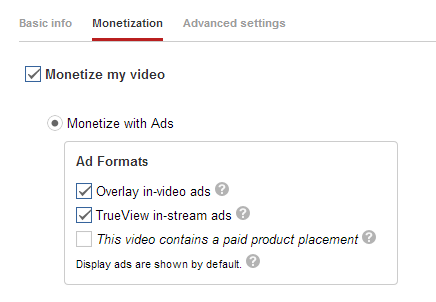
Step 9: Next go the “Video Manager” Page, if your video have a “dollar symbol” in green colour, the video was monetized. Then you can make money via your videos.
Step 10: Now you can share your YouTube Videos in Blogs, Facebook, Twitter, Google Plus, etc., If you get more views from YouTube videos you will earn more via Google Adsense Programme.
